Setting Up a Custom Website Domain
Want your podcast website to live at your own domain? No problem. Yellowball makes it easy to set up a custom domain so your listeners can visit you at something like:
https://www.yourdomain.com
Instead of:
https://yourshow.yb.fm
This guide will walk you through the full process.
Note
Haven’t validated a domain yet? Start with our Domain Validation Guide first.
1. Open Your Show Settings
- In your Yellowball dashboard, click your show name at the top.
- Click the gear icon next to the show you want to configure.
![]()
2. Go to the Website Tab
- On the Edit Show screen, select the Website tab.
- Under Choose a yb.fm URL, enter the subdomain you'd like to use with yb.fm — this is required before adding a custom website domain.
- Click Save.
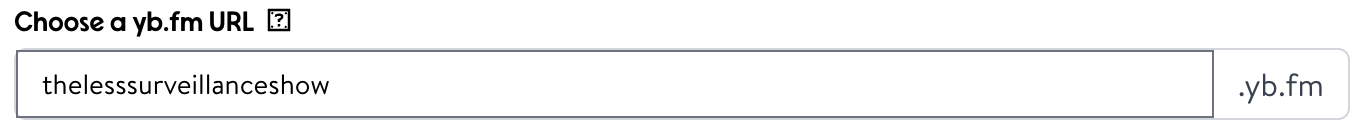
3. Enable the Yellowball Website
- Check the Enable Yellowball Website box.
- Click Save again.
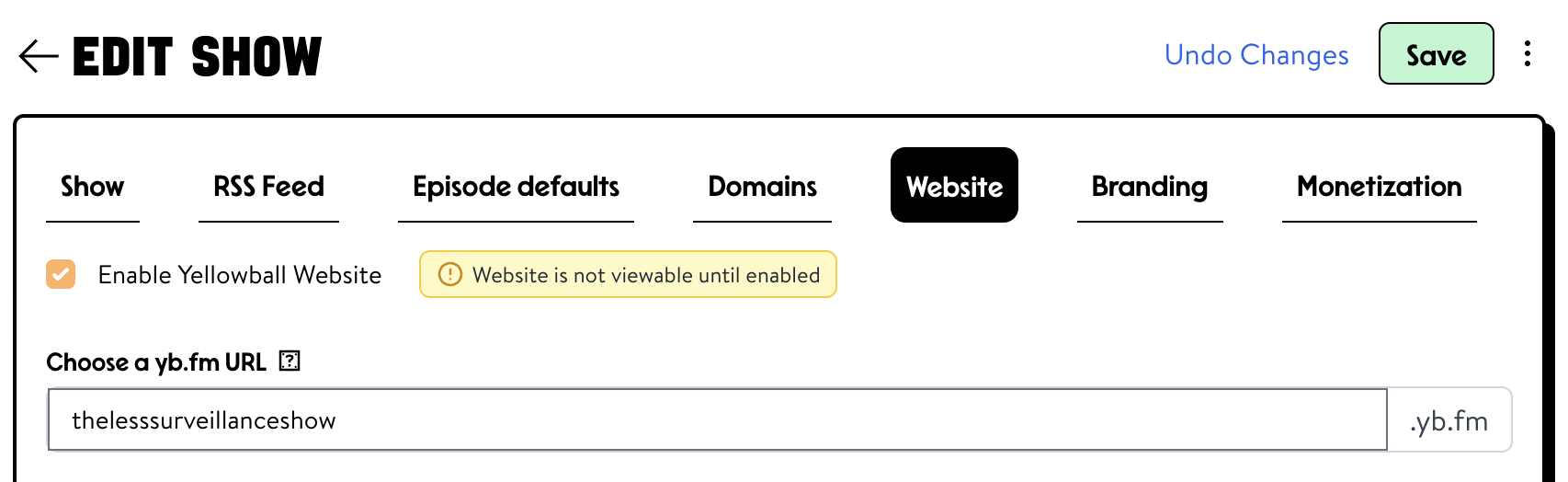
Once this is enabled, the Custom Website Domain option will appear.
4. Enter Your Custom Domain
You can enter either a root domain (like yourdomain.com) or a subdomain (like www.yourdomain.com).
If you're using a root domain, just type it in and click Save.
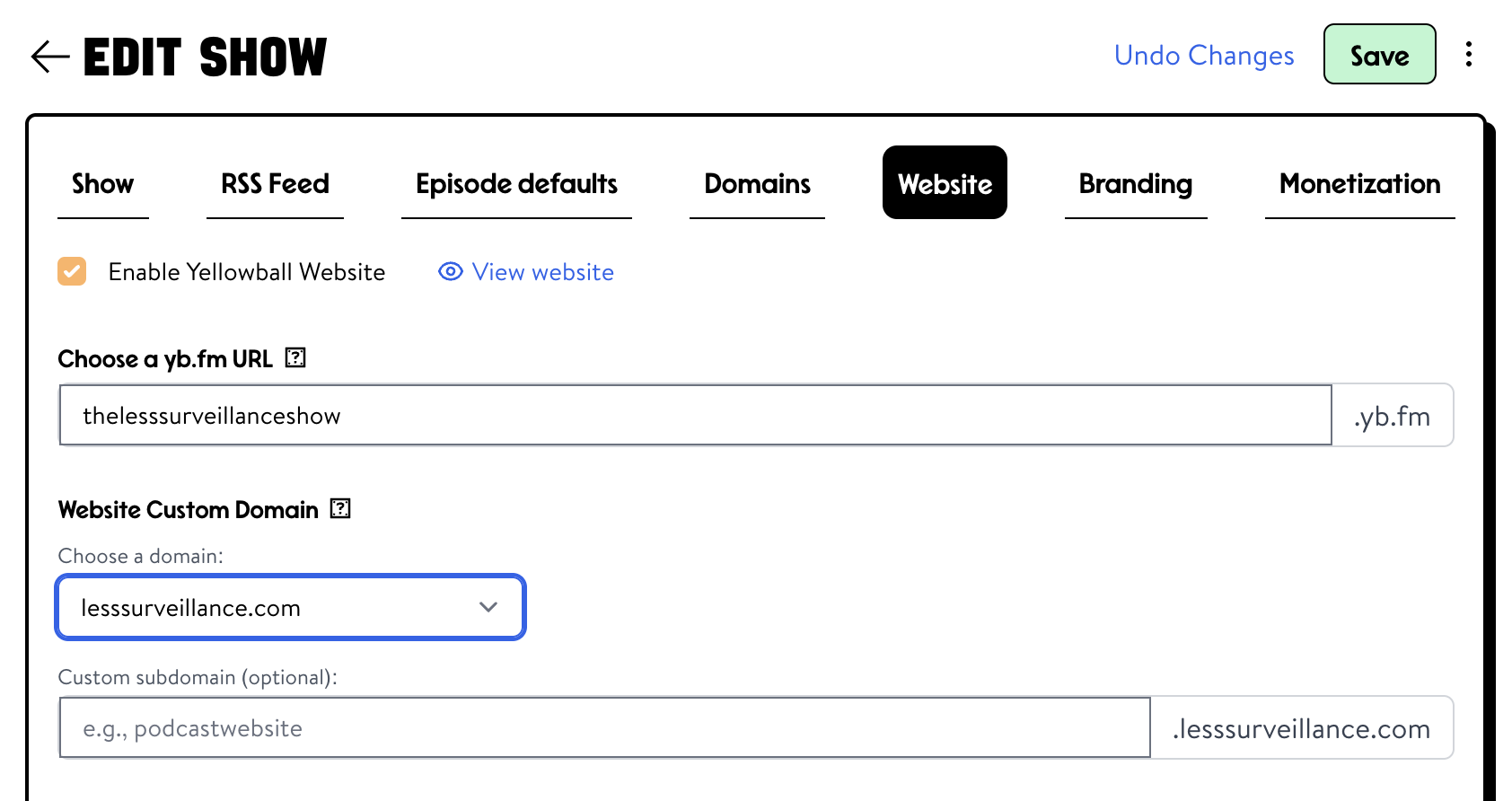
5. Configure Your DNS (A Record)
Yellowball will now display the A record you need to configure in your domain's DNS settings.
- Head to your registrar or DNS provider and add the A record exactly as shown.
- This connects your domain to your Yellowball website.
- DNS updates can take up to 24 hours to propagate, but usually apply within 15 minutes.
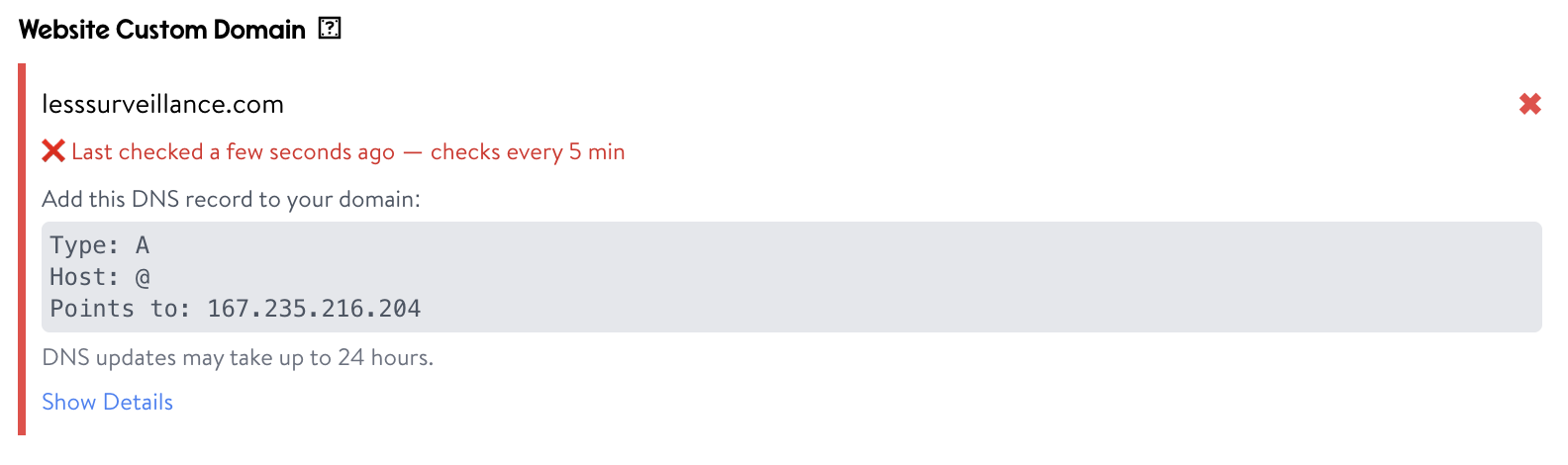
🛠 Help Docs from Common Providers
- Porkbun – How to Edit DNS Records
- GoDaddy – Manage DNS Records
- Namecheap – Managing DNS Records
- Cloudflare – Manage DNS Records
6. Confirm Your Domain is Live
Once DNS is configured correctly, you'll see a ✅ green checkmark next to your custom domain in Yellowball.
Important: Do not delete the A record after validation. Yellowball uses it to keep your custom website working.
Your website should now be accessible at your custom domain!
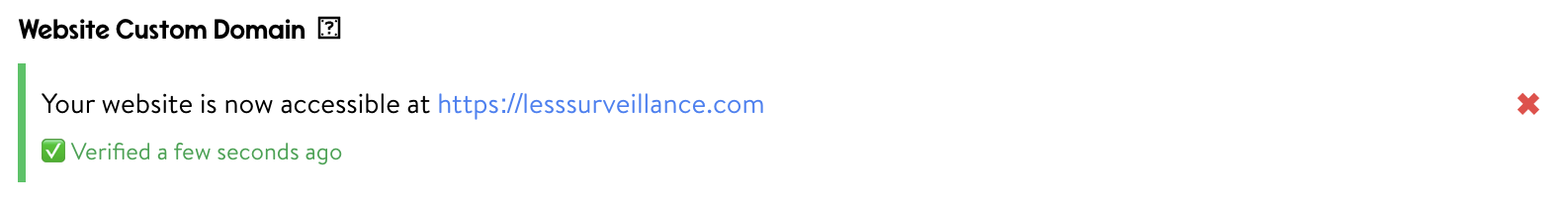
🎉 You’re All Set
If you're stuck at any point, open a support ticket and we’ll walk you through it.